You have not yet added any article to your bookmarks!

Join 10k+ people to get notified about new posts, news and tips.
Do not worry we don't spam!

Post by : Anis Farhan
AI photo editing has reshaped the landscape of digital photography. In the past, editing demanded technical expertise>—adjustments to exposure, color correction, or background masking were manual tasks. Nowadays, AI streamlines these processes, performing them swiftly and efficiently. It can remove distractions, retouch portraits, restore historical images, enhance lighting, and replace backgrounds within moments.
Yet, this convenience can lead to challenges; edits may often appear overly processed. Faces can seem plasticky, colors too vibrant, and backgrounds may lose their authenticity. Thus, the distinction between enhancement and excessive alteration can be subtle.
To effectively harness AI photo editors, a focus on achieving natural results is crucial. This guide imparts strategies to employ AI tools smartly, ensuring your images remain authentic and visually appealing.
AI editors utilize advanced algorithms and extensive training datasets to detect patterns and replicate professional editing techniques with impressive speed.
• Skin smoothing
• Background cleansing
• Object extraction
• Color adjustments
• Exposure management
• Sky enhancement
• Noise filtering
• Facial touch-ups
• Lighting tweaks
• Intelligent cropping
While AI enhances efficiency, achieving natural edits requires discernment and moderation.
While AI editing can be beneficial, not every photograph warrants heavy adjustments.
• Inconsistent lighting
• Temporary skin blemishes
• Unwanted background distractions
• Noise diminishes clarity
• Undesirable flat colors
• Quick corrections are necessary
• Images that appear naturally balanced
• When authenticity must be maintained
• For professional portraits needing delicate work
• The AI misinterpreting textures
AI should enhance, not overshadow, natural characteristics.
Not all AI editors function similarly. Your choice should align with your editing style and requirements.
Some applications feature auto-fixes, while others permit detailed adjustments.
Good editors provide adjustable levels—not just heavy-handed fixes.
Select an AI tool that maintains natural textures.
Opt for solutions that ensure smooth blending of edits.
Preserving natural colors is vital for realistic results.
Beneficial for projects involving multiple images.
Choose an editor that meets your realism preferences.
AI can enhance imagery, but it cannot rectify everything. Success starts with a solid original photograph.
• Utilize natural lighting
• Steer clear of overexposure
• Simplify backgrounds
• Ensure stability while shooting
• Utilize the phone’s HDR feature
• Avoid harsh shadows
The cleaner the initial photo, the more organic your AI edits will appear.
AI often excessively smooths skin, stripping away natural texture and details, which is a common indicator of AI edits.
Begin at reduced intensity—between 10–30%.
If available, adjust the texture slider slightly upward.
Maintain natural features like freckles or dimples for authenticity.
Avoid brightening under-eyes entirely; a hint of depth balances realism.
Overly aggressive adjustments can result in an artificial appearance.
Natural skin retains its texture, shadows, and finer details.
While AI color adjustment features can be robust, they can sometimes lead to unrealistic saturation or brightness.
Use cooler tones for indoors; warmer tones for outdoor shots during golden hour.
Should AI boost saturation excessively, consider lowering it by 10–20%.
Vibrance intensifies muted colors without overpowering skin tones.
Filters can quickly distort reality.
Skin tones shouldn’t look abnormal; they should retain neutrality.
Correct color enhances reality rather than alters it.
Sharpening tools can enhance detail, but overdoing it may render photos grainy.
• Slightly enhance clarity
• Focus sharpening on the main subject
• Decrease sharpening for backgrounds
• Keep intensity under 40–50%
Sharpen small areas of focus, such as eyes and hair, rather than the entire image.
AI noise reduction features effectively minimize grain, yet excessive settings can erase intricate details.
• Apply minimal reduction first
• Retain some grain for realism
• Restore missing textures manually
• Apply light sharpening after noise reduction
A flawless image risks appearing artificial; natural tones exhibit slight texture.
Replacing or softening backgrounds can often lead to unrealistic results.
Ensure that if your subject is lit from one direction, the background reflects the same.
A subject with warm tones should match a similarly toned background.
Real images commonly possess a natural depth of field.
AI can remove shadows completely; include subtle shadows for realism.
This technique helps blend edges more fluidly.
Realistic AI background adjustments require consistent lighting, color, and shadows.
While AI can effectively eliminate unwanted items, poor execution might result in distortions.
• Target small, uncomplicated objects
• Utilize multiple passes to enhance precision
• Be cautious with items close to facial features
• Review patterns post-removal
• Add texture when necessary using minor adjustments
The emphasis is on subtlety; excessive removal can lead to images appearing tampered.
While filters can enhance images, heavy-handed application may ruin realism.
• Apply them when colors lack vibrance
• Use under dull lighting
• To create a subtle mood shift
• When skin appears unnatural
• When colors seem exaggerated
• When facial details lose clarity
Soft filters can uplift an image, yet a strong filter can distort its essence.
AI-enhance features typically amalgamate various adjustments—brightness, sharpness, saturation, smoothing, and more.
• Initiate with low intensity
• Monitor for over-editing
• Undo any unintended adjustments
• Compare results before and after
Rely on auto-enahnce with caution.
Contemporary AI editors possess the capacity to transform facial features dramatically. While this might seem appealing, overediting can alter the essence of a person.
• Limit face shape modifications to 5–15%
• Refrain from unnaturally enlarging eyes
• Foster the preservation of natural expressions
• Acknowledge facial asymmetry—real faces exhibit variance
Your task is enhancement, not alteration of identity.
AI can lighten dimly lit images, but too much brightness may strip the photo of depth.
• Make moderate brightness adjustments
• Focus on shadows—avoid highlights
• Introduce contrast for depth restoration
• Use “relight” features judiciously
• Verify skin tones after adjustments
Aim to replicate authentic environmental lighting.
AI frequently enhances landscape photos excessively, leading to artificial appearances.
• Limit sky enhancements
• Avoid over-sharpening of foliage
• Keep shades of green muted
• Use natural temperature settings
• Evade excessive HDR
• Ensure realistic cloud formations
A serene landscape ought to feel grounded rather than exaggerated.
Batch processing can be advantageous, but identical edits are not suited for every image.
• Create a gentle editing preset
• Apply it lightly to all images
• Fine-tune individually post-application
• Avoid applying extreme preset settings
Batch edits ought to unify rather than distort.
Automation often diminishes facial textures significantly.
• Slightly augment texture
• Decrease blur around key features
• Ensure sharpness of eyebrows
• Add clarity to hair
• Keep lips natural and not overly saturated
Detail in facial features is integral to authenticity.
AI photo editors democratize high-quality editing capabilities for everyone. The real challenge lies not in usage, but in employing them prudently. With thoughtful strategies, you can uplift your photos while preserving key details and authenticity, steering clear of an overly edited aesthetic.
Natural editing relies on subtlety. Marrying strong foundational photography with intentional AI adjustments ensures your images remain honest, stunning, and engaging—without the need for high-end equipment or advanced editing expertise.
This guide offers general editing advice. It's vital that users customize adjustments based on personal preferences, photography styles, and the specific tools employed.
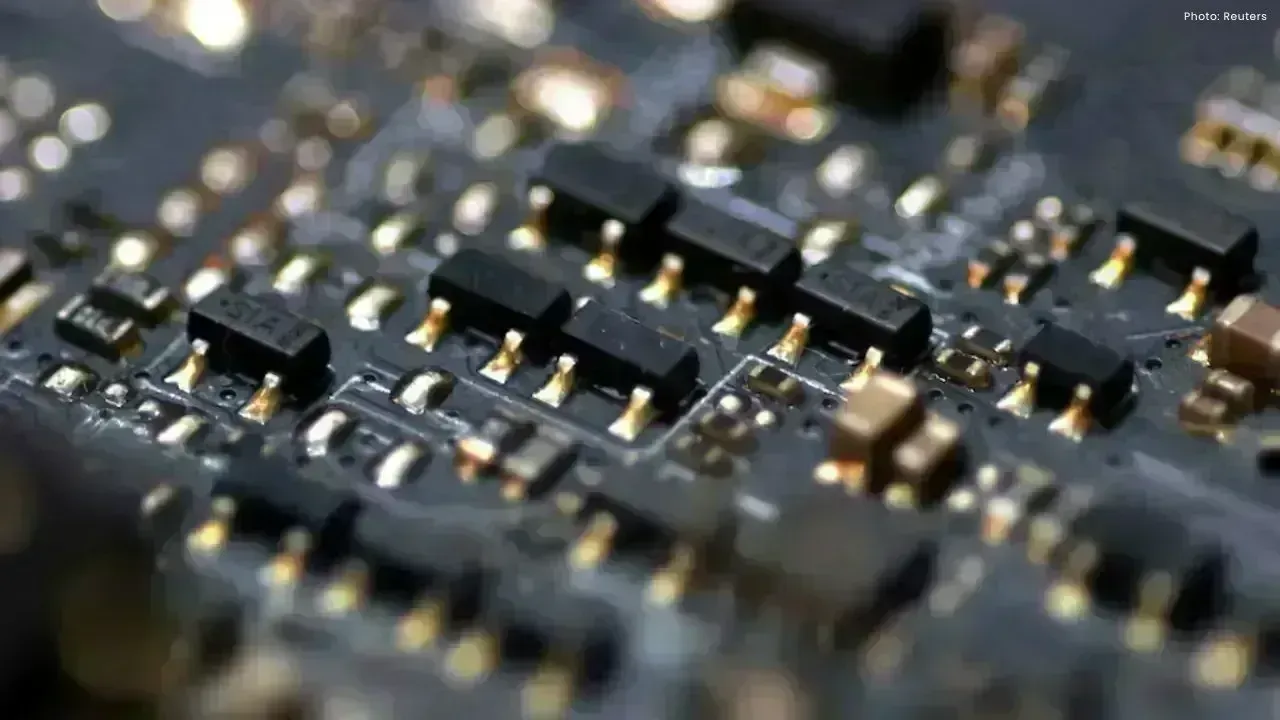
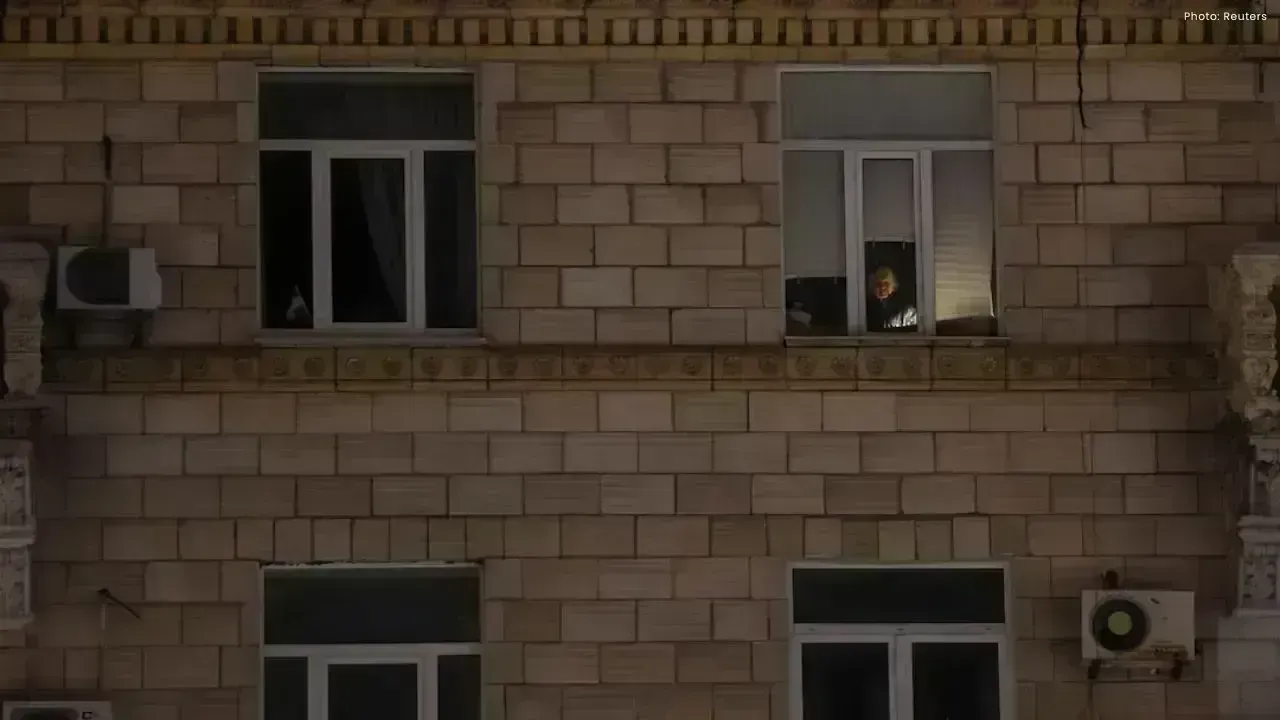








Air India Airbus A350 Engine Damaged by Cargo Container in Delhi Incident
An Air India A350’s engine sucked in a cargo container while taxiing in Delhi, grounding the flight.

Pakistan Expands Arms Influence, Eyes Islamic NATO in Arab World
Pakistan strengthens military ties in the Arab world, negotiating arms deals and a trilateral Islami

Harvard Drops to Third in Global Science Ranking, China Leads Again
Harvard University falls to third in the CWTS Leiden 2025 Science ranking, while Chinese universitie
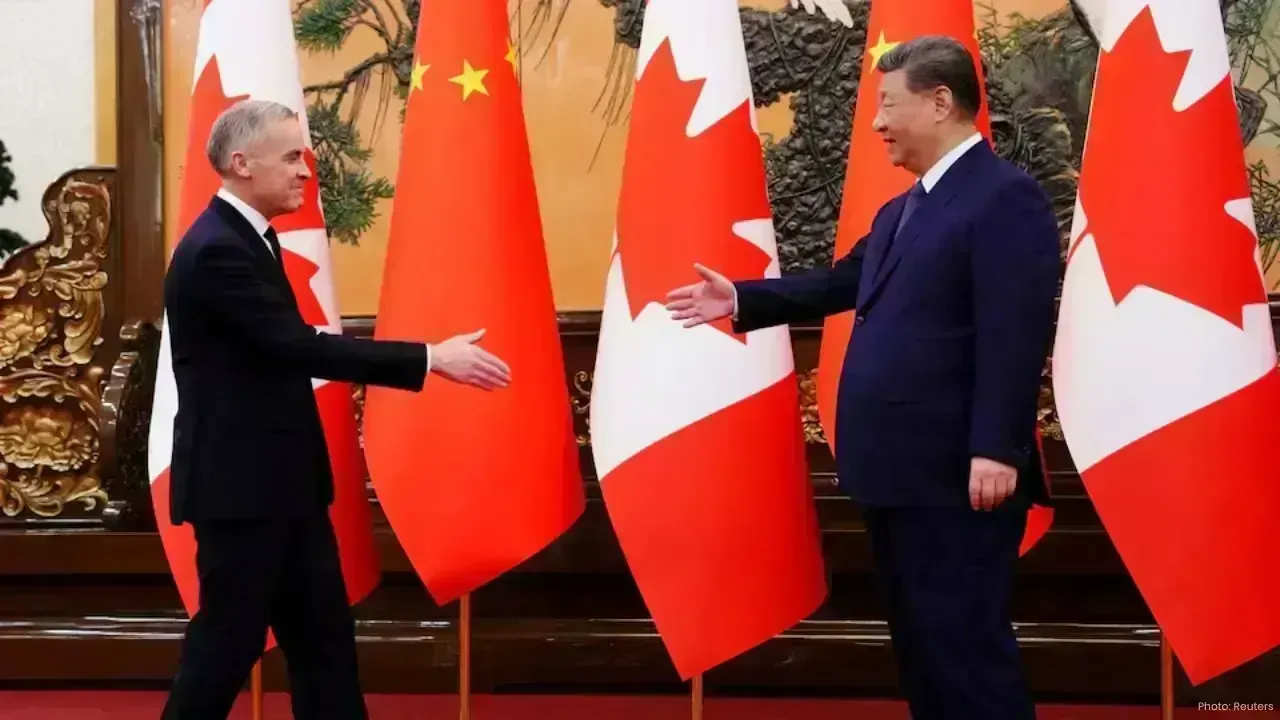
Canada, China Open New Chapter With Strategic Partnership Talks
Canada and China begin rebuilding relations as Prime Minister Mark Carney meets President Xi Jinping
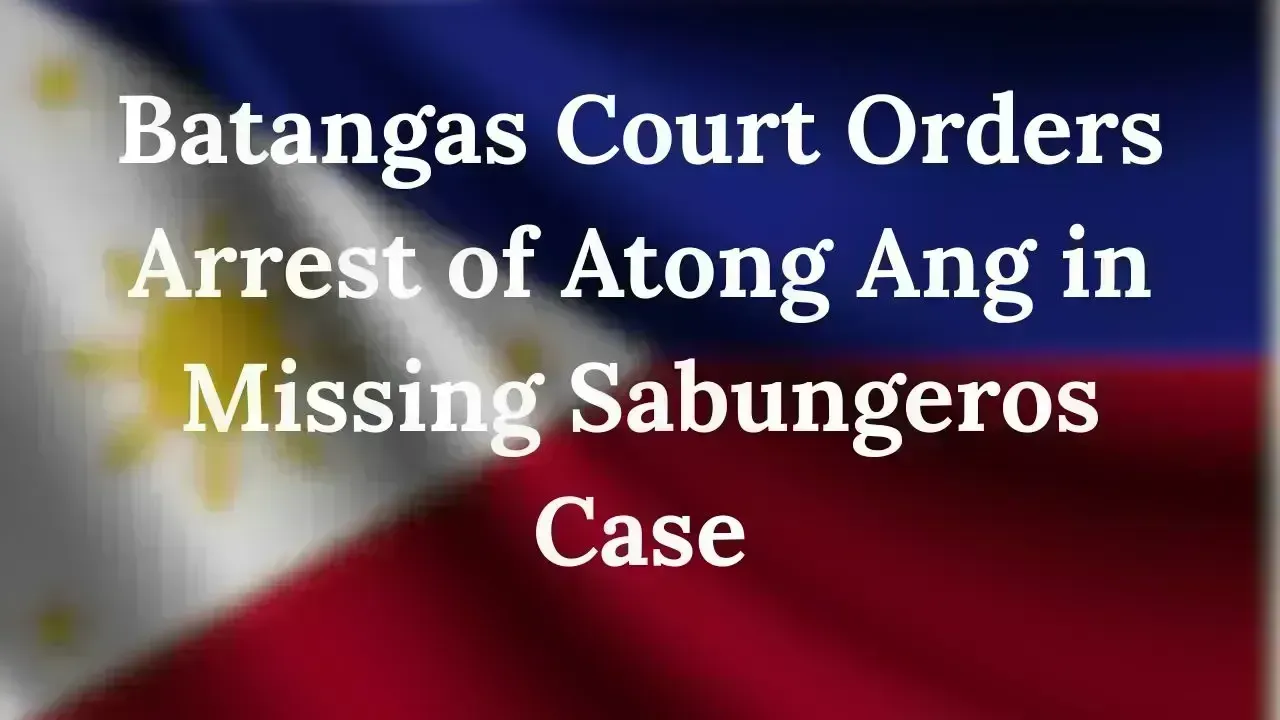
Batangas Court Orders Arrest of Atong Ang in Missing Sabungeros Case
A Batangas court has ordered the arrest of tycoon Atong Ang and others over the disappearance of sab

China Gives $2.8M Aid to Thailand After Fatal High-Speed Rail Accident
China provides 20 million yuan in cash and relief supplies to Thailand after the deadly crane collap