You have not yet added any article to your bookmarks!

Join 10k+ people to get notified about new posts, news and tips.
Do not worry we don't spam!

Post by : Anis Farhan
Selecting a budget laptop in 2025 poses a significant challenge. With prices on the rise and a plethora of models from various brands, discerning the best option can be tedious. The crucial consideration, however, is ensuring your laptop remains functional beyond a year and doesn't become obsolete in just two.
To achieve longevity from a budget laptop, it's not merely about opting for the priciest model; rather, it's about selecting a well-balanced mix of components, including the processor, RAM, storage capacity, display quality, and design, which can adeptly manage the rigors of software updates and intensive applications over the next five years.
This guide elucidates what specifications to prioritize, what pitfalls to avoid, and how to choose a laptop that maintains performance without stretching your budget.
Our usage of laptops has evolved significantly.
Applications are becoming increasingly demanding.
Web browsing consumes more memory.
Video conferencing can slow down performance.
Students often juggle large files and numerous tabs.
Office work requires efficient multitasking.
Creative software demands robust processing power.
Background updates can drain resources.
A budget laptop must withstand these increasing demands until 2030 and beyond, necessitating the selection of specs that offer longevity.
A durable laptop should aim to meet the following criteria:
Robust processor
At least 16 GB RAM
Swift SSD storage
Effective thermal management and build quality
Decent, bright display
Satisfactory battery life
Subpar specifications deteriorate quickly, while balanced specifications endure.
The choice of processor greatly influences your laptop's longevity.
In 2025, opting for anything below mid-range processors could lead to performance issues sooner than expected.
Intel
Intel Core i5 13th Gen or 14th Gen
Intel Core i7 12th Gen or newer
Intel Core Ultra 5 (exemplary for battery life and AI applications)
AMD
Ryzen 5 5500U or higher
Ryzen 5 5600H or 5800H
Ryzen 5 7530U
Ryzen 7 5700U or higher
Ryzen 7 7730U
Processors to Avoid
Intel Pentium
Intel Celeron
Intel N-series
AMD Athlon
Ryzen 3 previous to 5300U
These options tend to struggle with multitasking and have a limited lifespan.
Modern applications and web browsers are resource-intensive.
In 2025, 8 GB is merely the minimum; it’s not an optimal choice.
16 GB RAM for students, office workers, and active multitaskers
32 GB for intensive creative tasks (not necessary for everyone)
Allows multiple tabs to be open simultaneously
Ensures smooth video conferencing
Future operating system and browser updates won't impede performance
Enhances multitasking with applications like Excel, Zoom, and creative tools
Opt for laptops with available RAM expansion slots to facilitate future upgrades.
Traditional HDDs are increasingly seen as outdated.
They can slow down boot processes, applications, and overall efficiency.
512 GB SSD (ideal choice)
256 GB SSD (feasible for budget, but may fill quickly)
Superior speed
Enhanced responsiveness
Less heat generation
Extended lifespan
Smoother multitasking capabilities
Whenever possible, prioritize NVMe SSDs over SATA SSDs.
Given the hours spent staring at screens, a subpar display can cause eye strain and diminish the overall user experience.
Full HD (1080p) IPS panels
Brightness range of 250–300 nits
Anti-glare finishes
Avoid HD displays, as they typically look grainy and deteriorate quickly.
For creative work, selecting a screen with 100% sRGB coverage may be beneficial, albeit at an added cost.
Budget laptops generally provide average battery longevity; thus, selection criteria should include:
Battery size of 42 Wh to 56 Wh
Support for fast charging
Typically, AMD processors offer superior battery life at lower price points.
To ensure a five-year lifespan, consider:
Aluminum top shells or tough plastic
A sturdy hinge without lateral movement
Proper keyboard spacing
A large trackpad with reliable click response
Steer clear of extremely low-budget models that feature flimsy hinges.
A laptop built for the future should offer a variety of ports:
2 x USB-A
1 x USB-C
HDMI connectivity
Audio jack
MicroSD or SD slot (optional but practical)
Confirmation of USB-C charging capability is an added advantage.
Most users will find a dedicated graphics card unnecessary.
Consider a dedicated GPU only if you:
Edit videos regularly
Engage in 3D rendering
Play games frequently
For general use, integrated GPUs like Radeon Vega or Intel Iris Xe suffice.
Best suited for everyday tasks, office use, students, and numerous workloads.
Ideal for basic functionalities, online education, and budget-conscious users.
Beneficial for developers and tech specialists.
Be wary of pirated OS installations, as they can compromise security and performance.
For a laptop that stands the test of time over five years, target these specifications:
Processor: Ryzen 5 5500U or Intel i5 13th Gen
RAM: 16 GB
Storage: 512 GB SSD
Display: 1080p IPS
Battery: 42–56 Wh
Weight: Below 1.7 kg
Ports: USB-C, USB-A, HDMI
Build: Reliable hinge and stable keyboard
The specifications create an excellent balance of affordability and functionality.
Online coursework
Research tasks
Note-taking and projects
Basic photo editing
Presentation needs
Look for a reliable battery and satisfactory display.
Spreadsheet preparation
Video call participation
Email management
Company application usage
Stability and thermal efficiency should be prioritized.
Canva for design
Light video editing
Creative design
Content planning activities
Invest in a better processor and an IPS display.
Content writing tasks
Client communications
Multitasking scenarios
Document management duties
A quality keyboard and reliability are essential.
Opting for 8 GB RAM thinking it suffices
Selecting inadequate processors
Disregarding display quality
Choosing HDDs instead of SSDs
Falling for misleading discount offers
Purchasing without verifying upgrade pathways
Neglecting hinge robustness
Prioritizing aesthetics over functionality
Steer clear from these mistakes to enhance your laptop’s longevity.
Regularly update software
Do not obstruct ventilation
Annually clean dust from fans
Utilize a cooling pad during intensive tasks
Avoid overcharging for excessive periods
Refrain from using the laptop on soft surfaces
Minimize unnecessary startup applications
Proper care can significantly extend the lifespan of your device.
Acquiring a budget laptop in 2025 is not merely about seeking the lowest price but about investing in a machine that delivers optimal performance for years. By focusing on essential specifications—strong processor, adequate RAM, speedy storage, quality display, and dependable battery life—you can ensure your laptop is adept in managing work, study, creativity, and daily tasks without faltering.
Make informed decisions, and you'll steer clear of unnecessary upgrades, frustration, and performance declines for the next five years.
A laptop’s longevity is determined not by its cost but by the wisdom behind your choices.
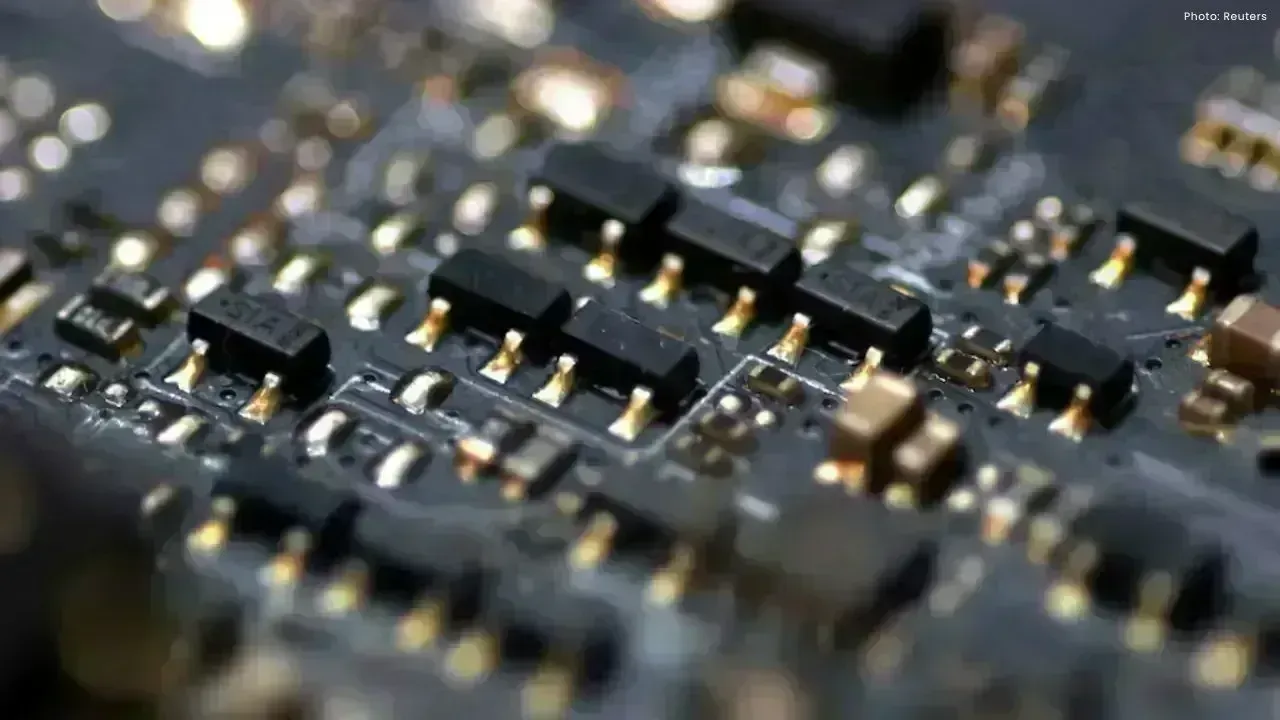
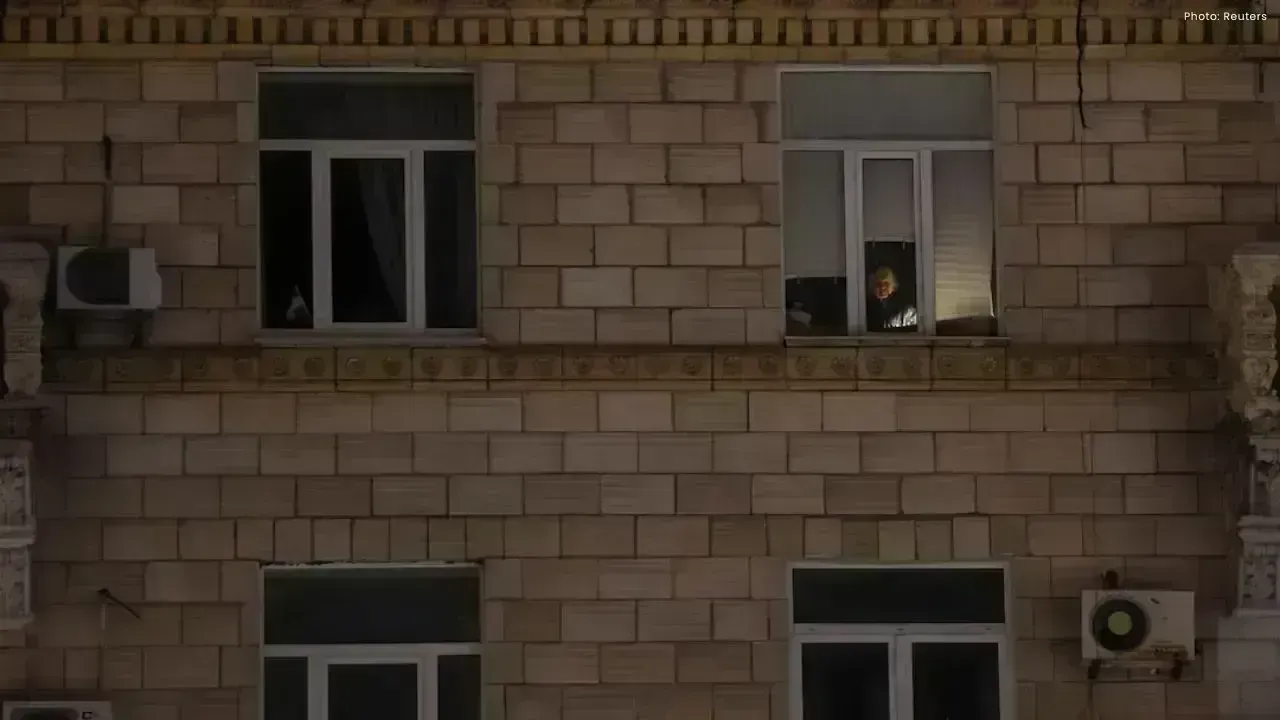








Air India Airbus A350 Engine Damaged by Cargo Container in Delhi Incident
An Air India A350’s engine sucked in a cargo container while taxiing in Delhi, grounding the flight.

Pakistan Expands Arms Influence, Eyes Islamic NATO in Arab World
Pakistan strengthens military ties in the Arab world, negotiating arms deals and a trilateral Islami

Harvard Drops to Third in Global Science Ranking, China Leads Again
Harvard University falls to third in the CWTS Leiden 2025 Science ranking, while Chinese universitie
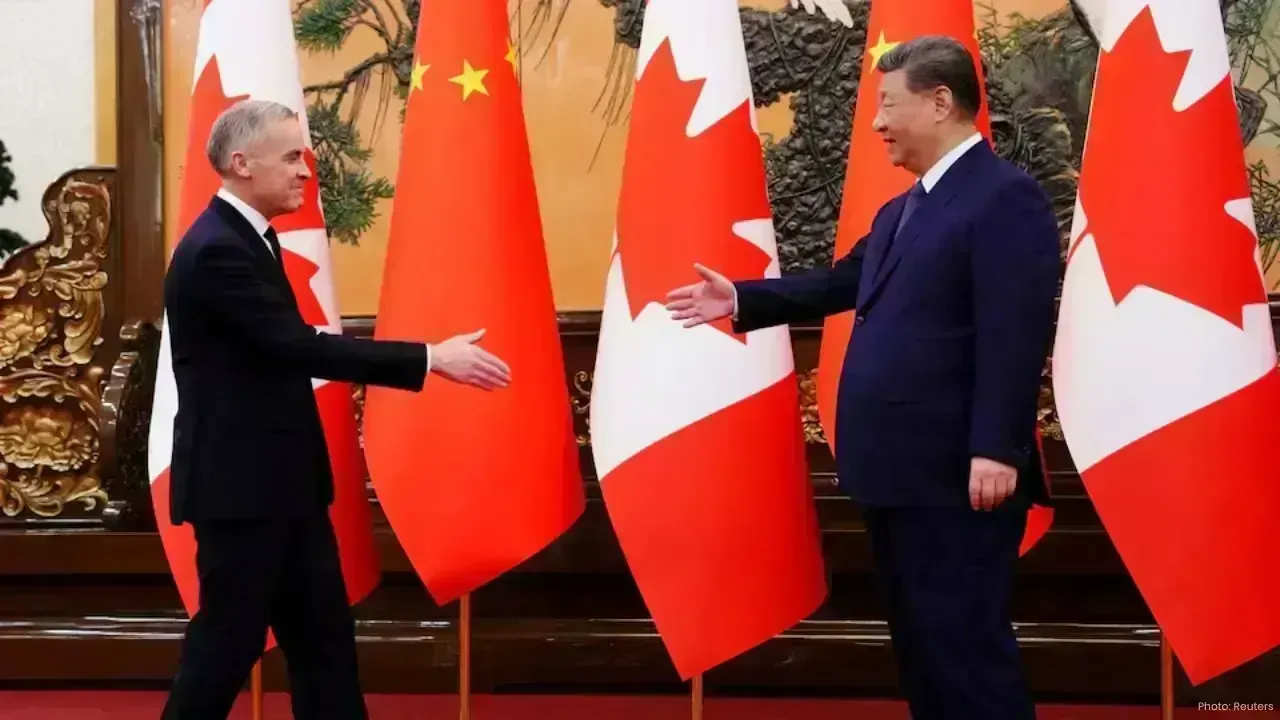
Canada, China Open New Chapter With Strategic Partnership Talks
Canada and China begin rebuilding relations as Prime Minister Mark Carney meets President Xi Jinping
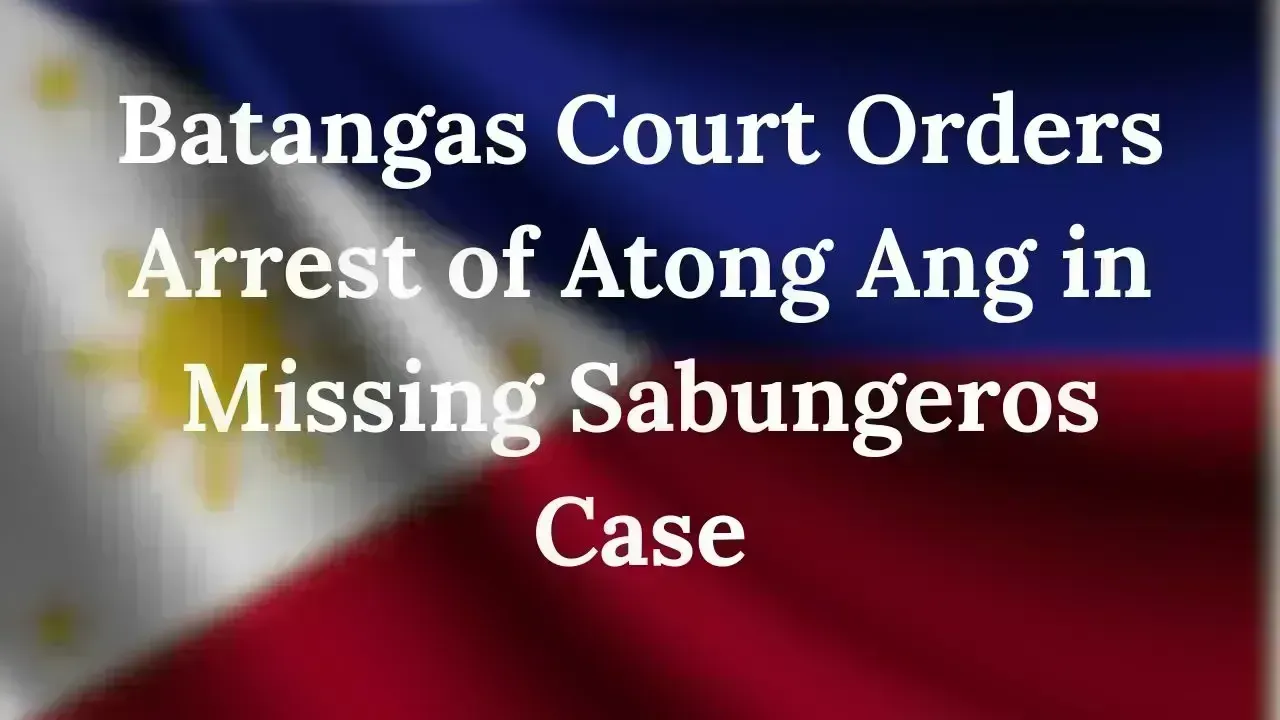
Batangas Court Orders Arrest of Atong Ang in Missing Sabungeros Case
A Batangas court has ordered the arrest of tycoon Atong Ang and others over the disappearance of sab

China Gives $2.8M Aid to Thailand After Fatal High-Speed Rail Accident
China provides 20 million yuan in cash and relief supplies to Thailand after the deadly crane collap