You have not yet added any article to your bookmarks!

Join 10k+ people to get notified about new posts, news and tips.
Do not worry we don't spam!

Post by : Sameer Farouq
In the past, capturing stunning photographs meant investing in cumbersome gear, including DSLRs and various lenses. Photographers lugged around tripods, reflectors, and a plethora of accessories just to take high-quality images. Nowadays, smartphone cameras have evolved remarkably. Advanced technologies like computational photography, noise reduction, and AI-driven enhancements allow phones to outshine many mid-range cameras.
Despite this progression, some users believe their photos lack the brilliance seen online. The reality lies in technique rather than equipment. Instead of professional kits, what you need are effective habits and straightforward methods that elevate ordinary shots into polished visuals.
This guide offers easy techniques to mimic what was once possible only with high-end gear, all using your smartphone.
Today’s smartphones boast features that previously required separate tools.
• Computational enhancement
• Optical/Electronic stabilization
• Automatic High Dynamic Range (HDR)
• Intelligent scene recognition
• Portrait mode depth sensing
• Night mode with multi-frame integration
• Built-in color adjustments
By understanding and utilizing these features, you can unlock your smartphone’s full capabilities.
The effectiveness of lighting surpasses that of any pricey lens.
This soft glow boasts warmth and natural allure.
Position yourself opposite the window or at an angle to achieve softbox-like effects.
Ceiling lights create unflattering shadows; look for light near walls or windows instead.
White walls, tables, and even bedsheets can bounce light like professional reflectors.
This feature layers several exposures, giving you results similar to wide-aperture lenses.
Natural light is cost-free and often superior to expensive portable setups.
Smartphone cameras thrive on stability. Fortunately, you don’t always need a tripod for that.
• Rest your elbows on a table
• Hold the device with both hands
• Lean against a wall for support
• Set your phone on a book or a bottle
• Utilize your knee as a stabilizing tool when seated
Pressing the volume button serves as a shutter to minimize phone shake.
These simple strategies mimic the stability professionals achieve with tripods and gimbals.
When you arrange your subjects effectively, pricey lenses become redundant.
Activate grid lines in settings to align essential elements at grid intersections.
Leverage roads, pathways, and shadows to guide eyes to your focal subject.
Shoot through natural frames like windows and doorways for added interest.
Let your subject shine by clearing distractions from the background.
Smartphones capture symmetry beautifully—ideal for reflections and architecture.
While devices are important, composition holds greater significance.
With a simple tap, smartphones offer manual control over focus and exposure.
• Tap to lock focus on your subject
• Adjust exposure by sliding your finger up or down
• Recompose while retaining locked focus
This technique effectively substitutes for costly manual lenses, ensuring clarity in any lighting condition.
While photographers utilize wide apertures for background blur, you can replicate this with smart positioning.
• Move your subject closer to the camera
• Place the background at a distance
• Use portrait mode sparingly
• Select straightforward backgrounds like walls or greenery
Even entry-level phones can produce depth with strategic distance.
While expensive gear can’t compensate for a dull angle, your techniques can.
• Low-angle perspectives for dramatic visuals
• Overhead shots for food and still life
• Diagonal framing for added tension
• Side views for portraits
• Backlit silhouettes during sunsets
Different viewpoints can elevate ordinary scenes into striking compositions.
Often, digital zoom diminishes photo quality.
• Move closer to your subject
• Crop the final image if needed
• Use a telephoto lens only if your device supports it
These practices help retain sharpness and detail in your shots.
Many professional photographers rely on desktop programs for editing, but today’s phones come equipped with robust editing tools.
• Brightness
• Shadows
• Highlights
• Contrast
• Vibrance
• Temperature
• Clarity
• Slightly boost brightness
• Lower highlights
• Elevate shadows
• Adjust contrast for depth
• Increase vibrance for a pop of color
A brief edit can transform an average shot into something truly professional.
Capturing fast-moving subjects like kids or pets calls for multiple shots.
• Secures the perfect moment
• Maintains motion sharpness
• Reduces blur
This technique substitutes for high-speed DSLR shooting.
Portrait mode emulates a DSLR’s coveted shallow depth of field.
• Ensure adequate space behind your subject
• Use favorable lighting
• Avoid busy backgrounds
• Position yourself at the right distance
• Capture multiple angles
This enhances the phone’s edge detection abilities for superior results.
Where traditional cameras struggled in dim light, modern phones excel thanks to computational processes.
• Keep the phone steady for several seconds
• Lock focus beforehand
• Utilize nearby light sources
• Avoid digital zoom
• Opt for slight underexposure
Night mode’s frame integration mimics longer exposure without needing a tripod.
Everyday objects can imitate costly studio lighting.
• A white sheet serves as a soft diffuser
• A table lamp can act as a directional light
• Foil can enhance reflective capabilities on lights
• Curtains soften intense sunlight
• Your phone screen can act as a fill light
These simple setups yield surprisingly effective results.
Artists in photography often utilize reflective surfaces for imaginative compositions.
• Mirrors
• Puddles
• Windows
• Glossy floors
• Vehicle windows
Shooting from low angles captures dynamic reflections.
Shadows can introduce dramatic flair to compositions.
• Window coverings
• Foliage
• Railings
• Fencing
• Curtains
Shadows can lend a cinematic touch without filters or additional lights.
HDR technology allows for blending diverse exposures into a cohesive, balanced image.
• Landscape shots
• Bright skies
• Backlit subjects
• High-contrast scenes
Employing HDR eliminates the challenge of advanced lighting control.
Pro or manual mode yields DSLR-like flexibility without the bulk.
• ISO levels
• Shutter speeds
• White balances
• Focusing
• Exposure
This gives you options reminiscent of true professional gear.
Slow-motion, long-exposure, and live photos present a unique creative direction.
• Water scenes
• Trail lighting
• Light art
• Action shots
• Water splashes
• Sports action
These effects are now attainable without specialized equipment.
A dirty lens significantly impacts clarity.
This can enhance your compositions.
Support it with your body or objects nearby.
They often smooth out skin too excessively.
Choose the best image afterwards.
Incorporating these simple habits will positively influence your image quality.
For solo shots without assistance:
• Timer settings
• Bluetooth earbuds as a shutter trigger
• Burst mode for more options
• Flat surfaces like tables for stability
No need for tripods or specialized remotes for crisp selfies.
• Focus on the subject's eyes
• Keep backgrounds uncluttered
• Use soft, flattering lighting
• Avoid harsh shadows
• Select flattering angles
• Provide headroom
• Distance your subject from busy backgrounds
By following these tips, you can replicate the outcomes achieved with expensive portrait lenses.
Modern smartphone cameras possess incredible power. However, capturing stunning photos relies not on the value of your device, but rather on your awareness of lighting, angles, and composition. By employing natural light, achieving stability, choosing backgrounds wisely, positioning innovatively, and editing effectively, it's possible to produce impressive images without the financial burden of extra equipment or accessories.
Photography has undergone a transformation, from hardware reliance to skill-based techniques. Once you understand and implement these straightforward practices, your smartphone will become a versatile photography tool, capable of creating stunning, unforgettable visuals anytime, anywhere.
This article serves as general photography guidance; settings should be customized according to your specific phone model and shooting conditions.
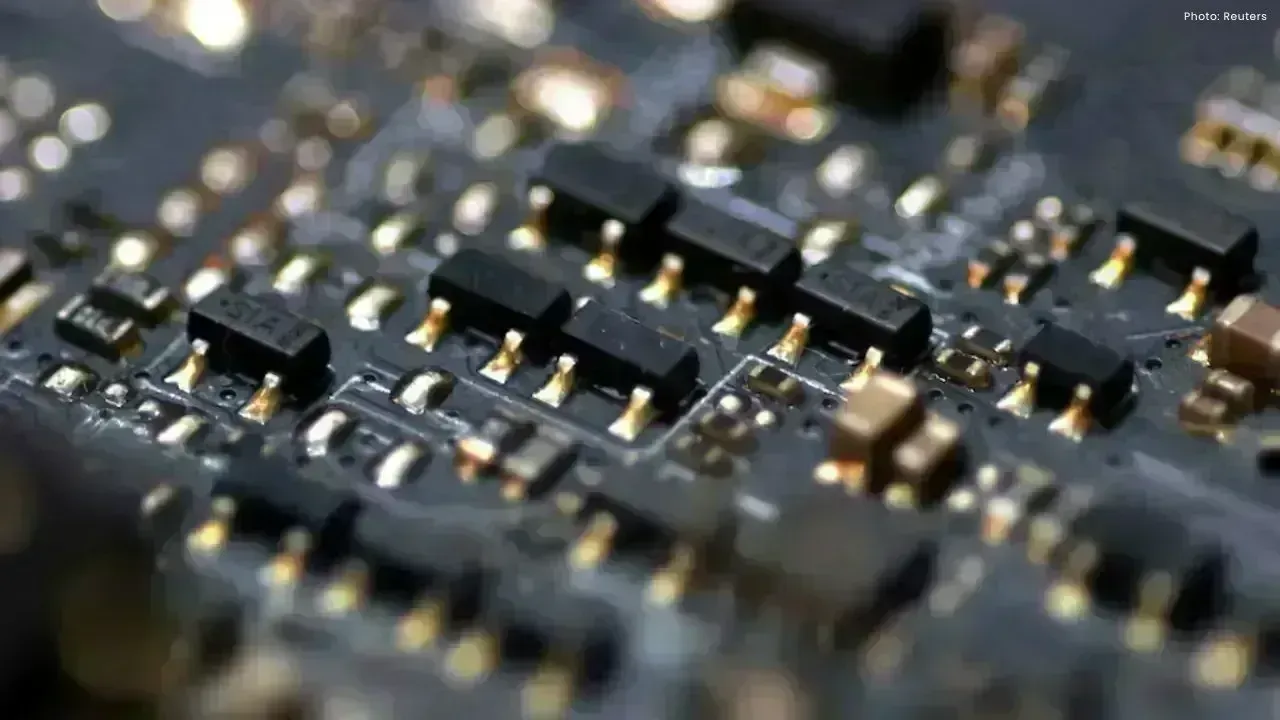
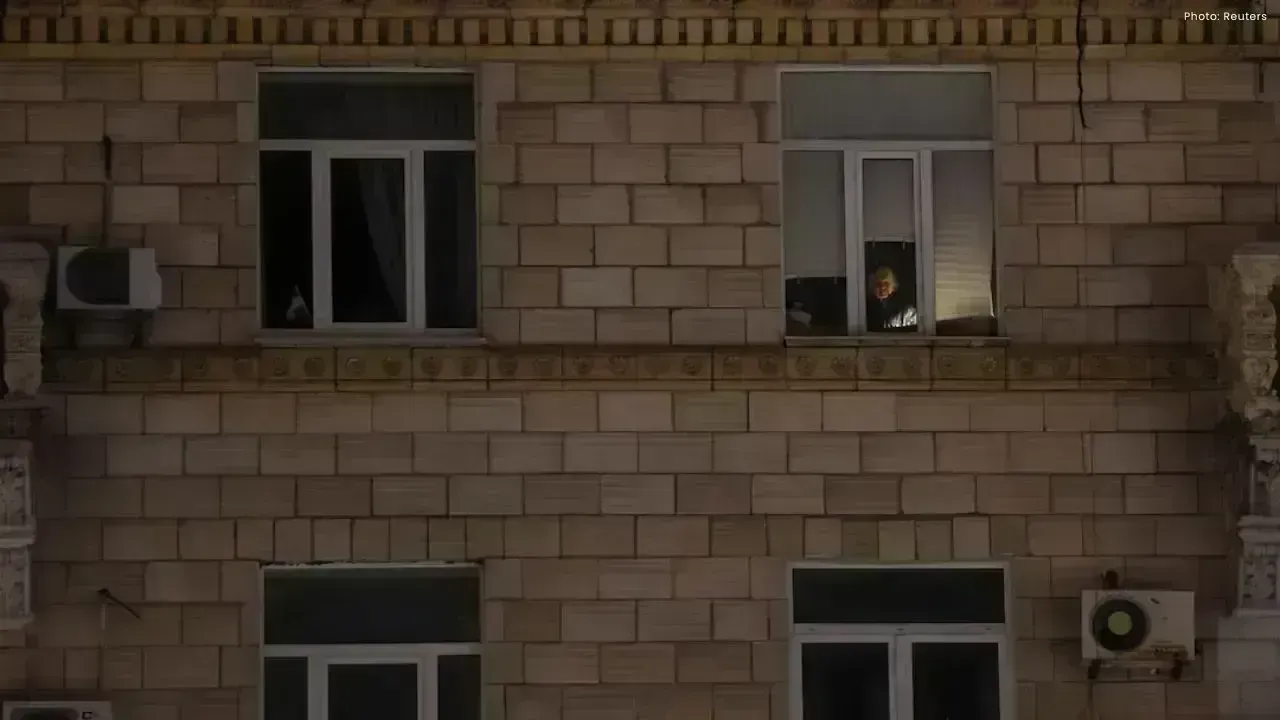








Air India Airbus A350 Engine Damaged by Cargo Container in Delhi Incident
An Air India A350’s engine sucked in a cargo container while taxiing in Delhi, grounding the flight.

Pakistan Expands Arms Influence, Eyes Islamic NATO in Arab World
Pakistan strengthens military ties in the Arab world, negotiating arms deals and a trilateral Islami

Harvard Drops to Third in Global Science Ranking, China Leads Again
Harvard University falls to third in the CWTS Leiden 2025 Science ranking, while Chinese universitie
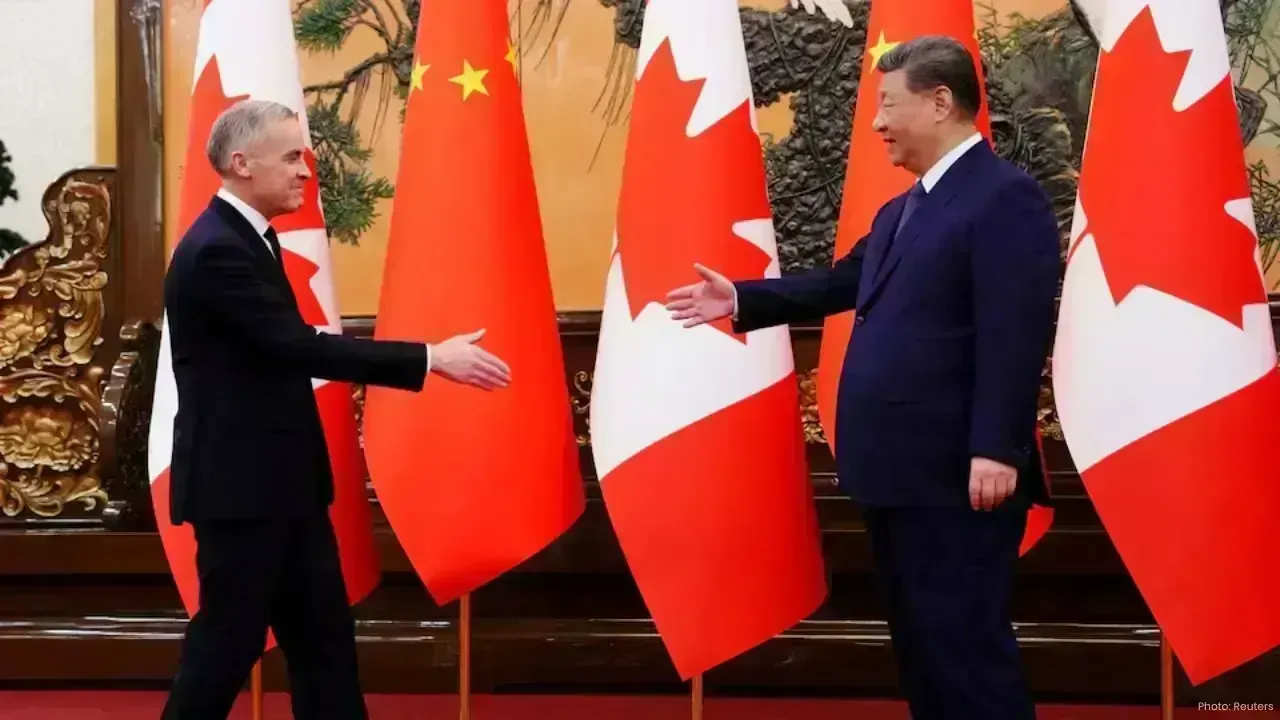
Canada, China Open New Chapter With Strategic Partnership Talks
Canada and China begin rebuilding relations as Prime Minister Mark Carney meets President Xi Jinping
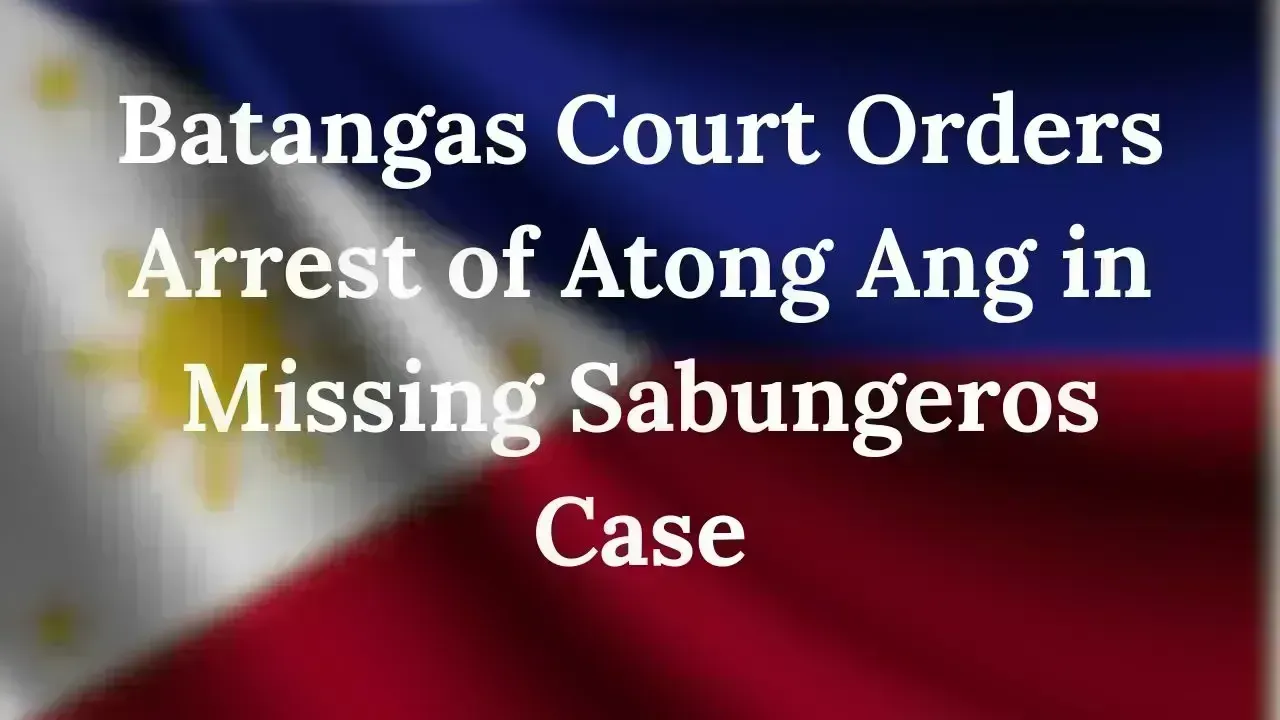
Batangas Court Orders Arrest of Atong Ang in Missing Sabungeros Case
A Batangas court has ordered the arrest of tycoon Atong Ang and others over the disappearance of sab

China Gives $2.8M Aid to Thailand After Fatal High-Speed Rail Accident
China provides 20 million yuan in cash and relief supplies to Thailand after the deadly crane collap