You have not yet added any article to your bookmarks!

Join 10k+ people to get notified about new posts, news and tips.
Do not worry we don't spam!

Post by : Anis Farhan
The internet has transformed the way we communicate, shop, work, and entertain ourselves. While the digital age offers convenience and connection, it also introduces risks. Cybercriminals exploit weaknesses in online security to steal personal data, spread malware, or commit fraud.
Staying safe online requires a proactive approach. Awareness, strong security habits, and informed decision-making are essential to protecting your digital footprint. In this article, we outline actionable steps to maintain online safety, safeguard your information, and enjoy the benefits of technology without compromising security.
Passwords are the first line of defense against unauthorized access. Weak passwords make it easier for hackers to breach accounts. Always use complex passwords that combine letters, numbers, and symbols. Avoid common words, predictable sequences, or personal details.
Additionally, use different passwords for different accounts. This prevents a single compromised password from exposing multiple accounts. Consider using a password manager to securely store and generate strong, unique passwords, reducing the risk of forgetting them.
Two-factor authentication (2FA) adds an extra layer of security to online accounts. Even if a hacker obtains your password, they cannot access your account without the second verification step, such as a code sent to your phone or email.
Enabling 2FA is especially important for email, financial, and social media accounts. It significantly reduces the likelihood of unauthorized access, making your digital presence safer and more secure.
Outdated software is a common target for cybercriminals. Security vulnerabilities in operating systems, applications, or browsers can be exploited to gain unauthorized access.
Regularly update your devices, apps, and antivirus programs. Most updates include patches for known vulnerabilities. Enabling automatic updates ensures your software stays current, reducing exposure to cyber threats.
Phishing scams attempt to trick you into providing personal information through fake emails, messages, or websites. These attacks often appear legitimate, using familiar logos, urgent messages, or enticing offers.
Always verify the sender’s identity before clicking links or sharing sensitive information. Avoid downloading attachments from unknown sources. Educate yourself about common phishing tactics to identify suspicious communications quickly.
Public Wi-Fi networks can be convenient but often lack strong security, making it easier for hackers to intercept data. Avoid accessing sensitive information, such as online banking, while connected to public networks.
Use a virtual private network (VPN) to encrypt your internet traffic and protect your privacy when using public Wi-Fi. At home, ensure your Wi-Fi network is secured with a strong password and encryption protocol to prevent unauthorized access.
The information you share online creates a digital footprint that can be exploited. Review your privacy settings on social media platforms, apps, and websites. Limit the amount of personal information visible to others.
Be mindful of what you post, including photos, location data, or personal opinions. Even seemingly harmless posts can be used to infer sensitive information or for identity theft.
Malware can compromise your device, steal information, or disrupt online activities. Install reputable antivirus and anti-malware software to detect and remove threats. Keep these tools updated to ensure protection against the latest cyberattacks.
Regular scans can identify suspicious activity early, preventing significant damage to your devices and personal data.
Email is a primary target for cyberattacks. Use strong passwords, enable 2FA, and be cautious with links and attachments. Avoid using public email accounts for sensitive communications.
For instant messaging or collaboration platforms, enable encryption and be careful when sharing personal or confidential information. Secure communication channels reduce the risk of unauthorized access and eavesdropping.
E-commerce has made shopping easier, but online transactions come with risks. Only shop on reputable websites and verify that the site uses secure payment methods. Look for HTTPS in the URL, which indicates an encrypted connection.
Avoid saving card details on multiple platforms, and regularly review bank statements for suspicious activity. Being vigilant during online purchases helps prevent financial fraud and identity theft.
Social engineering exploits human psychology rather than technical vulnerabilities. Cybercriminals may impersonate colleagues, friends, or service providers to manipulate you into sharing sensitive information.
Always verify identities before providing any data. Be skeptical of unsolicited requests for personal information, even if the message seems urgent or familiar. Awareness is the strongest defense against social engineering attacks.
Data loss can occur due to hardware failure, malware, or accidental deletion. Regular backups ensure that important files and documents are safe. Use cloud storage services or external drives to maintain copies of essential data.
A consistent backup strategy allows quick recovery in case of cyberattacks, ransomware, or system malfunctions, providing peace of mind and continuity.
Cyber threats evolve rapidly, and staying informed is critical. Follow reputable sources for cybersecurity news and updates. Participate in online courses or workshops to enhance your digital literacy.
Understanding emerging threats, such as ransomware, spyware, and identity theft tactics, equips you to respond effectively and strengthens overall online safety.
Many apps request access to sensitive information, such as contacts, location, or camera. Review app permissions and grant access only when necessary. Limiting unnecessary access reduces the risk of data misuse or leaks.
Regularly audit your devices for unused apps and remove those no longer needed. Fewer installed apps mean fewer potential vulnerabilities to exploit.
Regular monitoring helps detect unusual activity early. Check your bank accounts, credit reports, and online profiles for unauthorized access. Enable alerts for suspicious logins or transactions to respond promptly.
By staying vigilant, you can address threats before they escalate and maintain control over your digital presence.
Online safety extends beyond personal habits. Teach family members, especially children, about secure internet practices. Emphasize the importance of privacy, avoiding unknown contacts, and reporting suspicious activity.
Children are particularly vulnerable to online predators and scams. Guiding them in safe online behavior builds a security-conscious household.
Maintaining online safety requires vigilance, knowledge, and proactive measures. By implementing strong passwords, enabling two-factor authentication, keeping software updated, and practicing caution in communications and transactions, you can significantly reduce cyber risks.
Your digital security depends not only on technical tools but also on informed decisions and safe online behavior. Prioritize these best practices to safeguard your information, protect your digital footprint, and navigate the online world with confidence.
This article provides general information on digital security. Individual results may vary, and readers should adopt practices that suit their personal needs and circumstances. The content is for educational purposes and does not constitute professional cybersecurity advice.



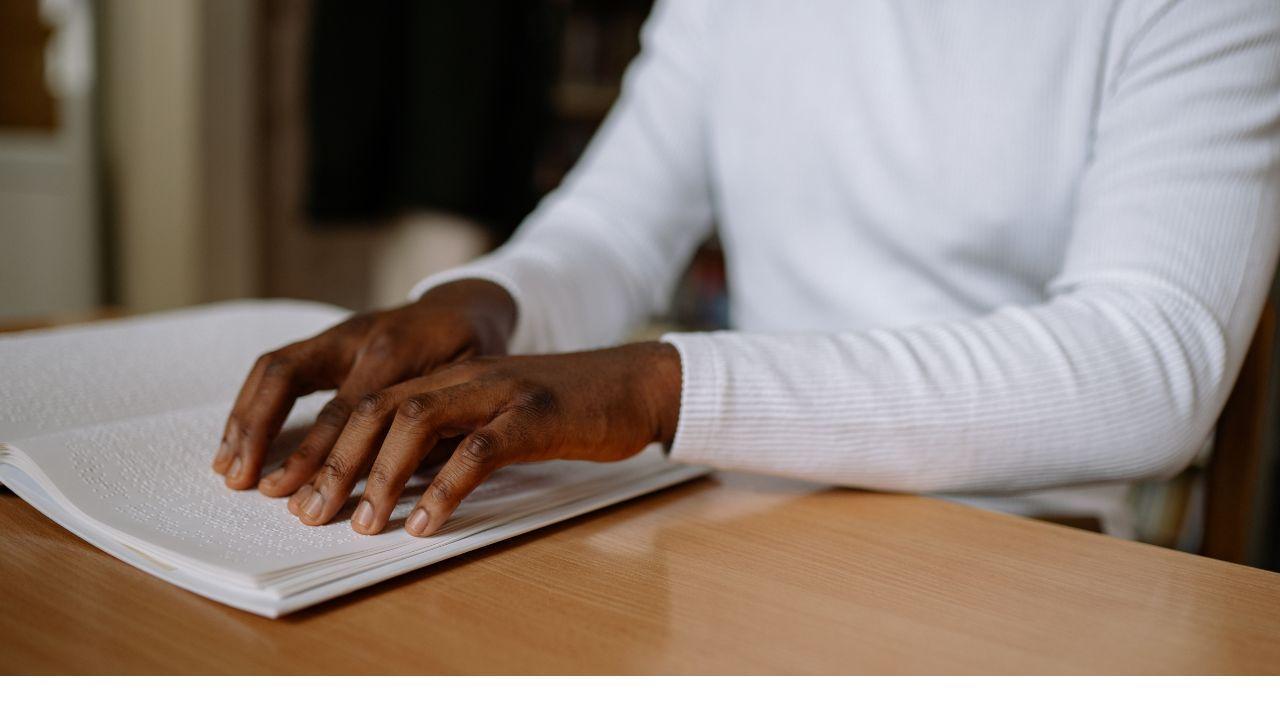


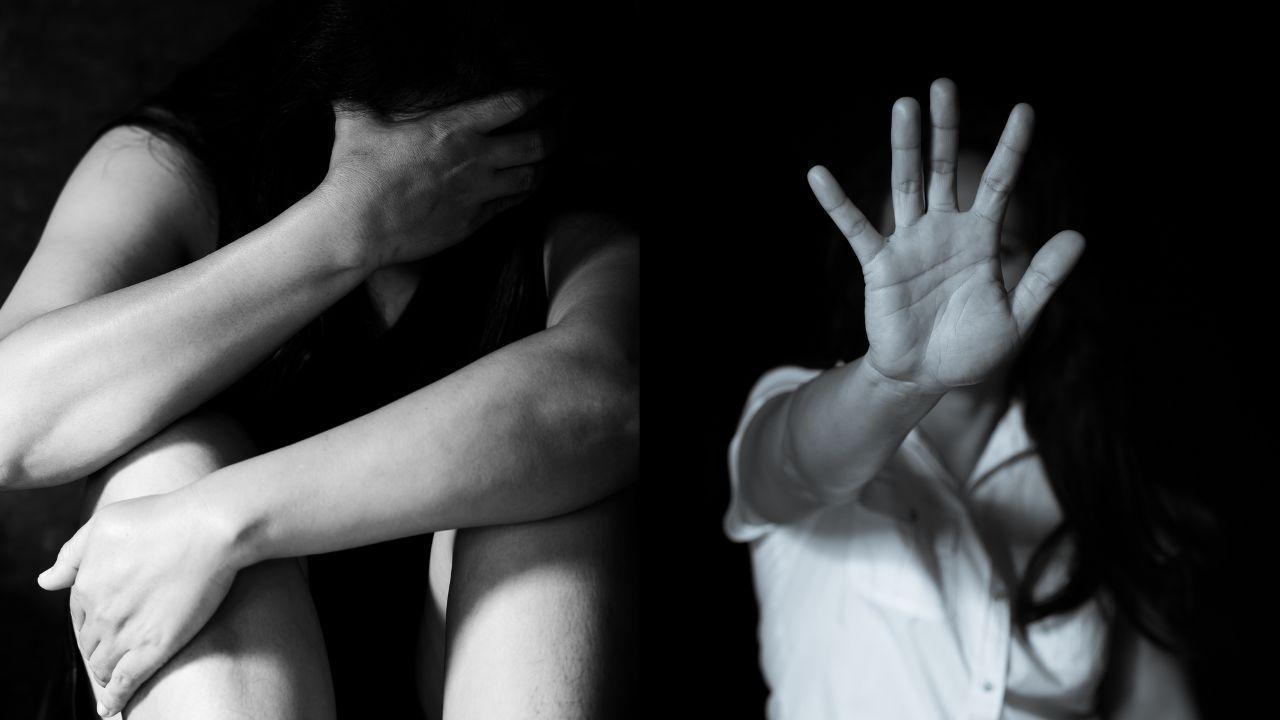



India Says J&K Budget Exceeds Pakistan’s IMF Bailout
India slammed Pakistan at UNHRC, stating J&K’s development budget exceeds Pakistan’s IMF bailout and

UP CM Holds Talks With Ex Japan Economy Minister in Tokyo
Yogi Adityanath met former Japan economy minister Nishimura Yasutoshi in Tokyo to boost UP-Japan coo
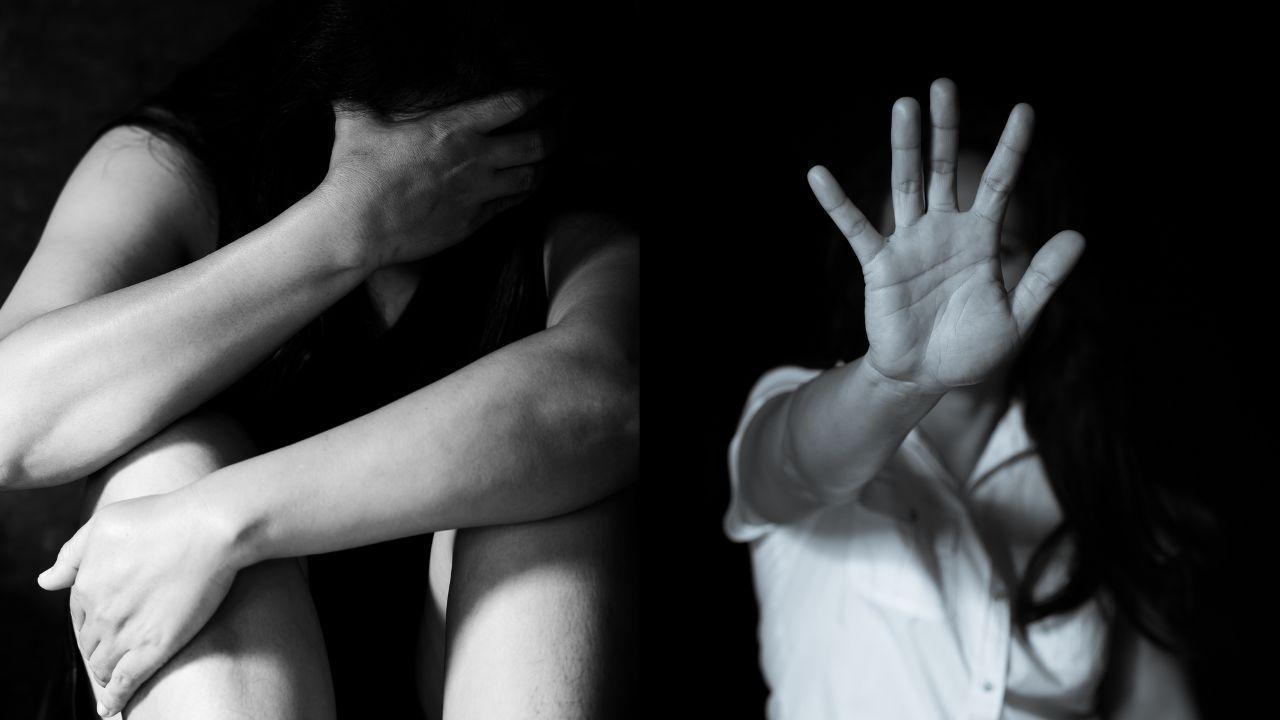
Hiroshima Teacher Arrested for Alleged Sexual Assault of Minor
A 37-year-old high school teacher in Hiroshima was arrested on suspicion of sexually assaulting a te

Tokyo Skytree Reopens After Elevator Malfunction Suspension
Tokyo Skytree resumed operations after a three-day closure caused by an elevator failure that trappe

Skiers Rescue Man Buried Under Snow at California Resort
A dramatic rescue at Palisades Tahoe shows two skiers saving a man suffocating under deep snow durin

Sri Lanka Ex-Intel Chief Arrested Over Easter Attacks
Former SIS Chief Suresh Sallay arrested by CID in connection with the 2019 Easter Sunday bombings th